علي تكنو
المــديــر الــعام


 رساله sms : رساله sms :
عدد المساهمات : 1467
 |  موضوع: كيف اقوم بتغييرالباسوردات لـ cisco router ؟ موضوع: كيف اقوم بتغييرالباسوردات لـ cisco router ؟  الجمعة 10 يوليو 2009, 3:02 pm الجمعة 10 يوليو 2009, 3:02 pm | |
| كيف اقوم بتغيير الباسوردات لـ cisco router ؟
والان وبعد ان قمت بأحضار ملف الباسورد الى جهازك فأنت محتاج لكسره لكي تمتلك الباسوردات اللي تمنحك الصلاحيات الكاملة لدخول الراوتر مرة اخرى . ولعمل ذلك .. قم بأستخدام برنامج مثل John the Ripper او اي برنامج اخر لانا غير مؤدبر الباسوردات .
دي تعتبر اسهل طريقة وانا انصح بها . والطريقة الاخرى هي فك تشفير الملف , وسوف تحتاج الى برامج فك التشفير .. ويوجد منها الكثير .. وممكن عن طريق الاكواد البرمجية التي تقوم بفك التشفير وانا غير مؤدبر الباسوردات
وده كود يقوم بفك تشفير باسورد راوترات سيسكو . وانت عليك تعمله compile تحت نظام يونيكس او لينيانا غير مؤدب
اعمل Ctli + Shift لرؤية الكود بالطريقة السليمة
(( الكود مع المرفقات ))
اما اذا لم تكن تمتلك نظام Linux فالطريقة الوحيدة هي استخدام برنامج زي John the Ripper او اي برنامج انا غير مؤدبر باسورد اخر .
---------------------------------------------
لتحميل برنامج John the Ripper
[ندعوك للتسجيل في المنتدى أو التعريف بنفسك لمعاينة هذا الرابط]
-----------------------------------------
ودي قايمة بأشهر اوامر راوترات سيسكو واللي موجوده في جميع السوفت وير بتاعتها
<1-99> Session number to resume
access-enable Create a temporary Access-List entry
access-profile Apply user-profile to interface
clear Reset functions
connect Open a terminal connection
disable Turn off privileged commands
disconnect Disconnect an existing network connection
enable Turn on privileged commands
exit Exit from the EXEC
help De@_@@_@@_@@_@@_@@_@ion of the interactive help system
lock Lock the terminal
login Log in as a particular user
logout Exit from the EXEC
mls exec mls router commands
mrinfo Request neighbor and version information from a multicast router
mstat Show statistics after multiple multicast traceroutes
mtrace Trace reverse multicast path from destination to source
name-connection Name an existing network connection
pad Open a X.29 PAD connection
ping Send echo messages
ppp Start IETF Point-to-Point Protocol (PPP)
resume Resume an active network connection
rlogin Open an rlogin connection
set Set system parameter (not config)
show Show running system information
slip Start Serial-line IP (SLIP)
systat Display information about terminal lines
telnet Open a telnet connection
terminal Set terminal line parameters
traceroute Trace route to destination
tunnel Open a tunnel connection
where List active connections
x28 Become an X.28 PAD
x3 Set X.3 parameters on PAD | |
|
